Question 1
Explanation
This command can be used to verify if a BGP connection to a BGP neighbor is good or not. Let’s see an example:
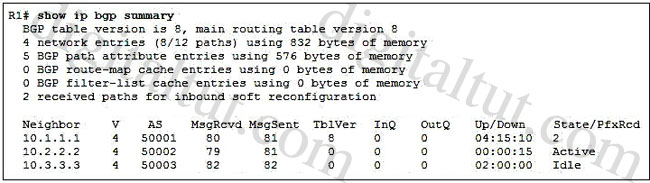
Please pay attention to the “State/PfxRcd” column of the output. It indicates the number of prefixes that have been received from a neighbor. If this value is a number (including “0”, which means BGP neighbor does not advertise any route) then the BGP neighbor relationship is good. If this value is a word (including “Idle”, “Connect”, “Active”, “OpenSent”, “OpenConfirm”) then the BGP neighbor relationship is not good.
In the outputs above we see the BGP neighbor relationship between R1 & 10.1.1.1 is good with 2 Prefix Received (PfxRcd) while the BGP neighbor relationships between R1 & 10.2.2.2; R1 & 10.3.3.3 are not good (they are in “Active” and “Idle” state).
Question 2
Explanation
This is an example of how to configure BGP neighbor between two routers (suppose all interfaces are configured correctly)

| R1(config)#router bgp 1 R1(config-router)#neighbor 11.0.0.2 remote-as 2 |
R2(config)#router bgp 2 R2(config-router)#neighbor 11.0.0.1 remote-as 1 |
So as you see, we need the neighbor’s IP address and neighbor’s AS number for the BGP neighbor relationship.
Question 3
Explanation
First please notice that unlike other routing protocols like OSPF or EIGRP, we have to use subnet mask, not wildcard mask, to advertise the routes in the “network” command -> C is not correct.
Secondly, with BGP, you must advertise the correct network and subnet mask in the “network” command ( in this case network x.x.x.32/27). BGP is very strict in the routing advertisements. In other words, BGP only advertises the network which exists exactly in the routing table (in this case network x.x.x.32/27 exists in the routing table as the Fa0/0 interface). If you put the command “network x.x.0.0 mask 255.255.0.0” or “network x.0.0.0 mask 255.0.0.0” or “network x.x.x.33 mask 255.255.255.255” then BGP will not advertise anything.
Therefore the full command in this question is “network x.x.x.32 mask 255.255.255.224”.
For more information about BGP configuration, please read our Basic BGP Configuration tutorial.